Price: $375.00
(as of Apr 24, 2025 03:18:52 UTC – Details)

Tablo is a network-connected DVR that streams live and recorded over-the-air (OTA) HDTV from your digital antenna to any screen, anytime, anywhere using the Tablo app. Tablo DUAL can stream or record up to two OTA TV channels simultaneously and includes 40 hours of onboard HD recording storage. A whole-home DVR for cord cutters, Tablo is the only OTA DVR that allows you to use either Ethernet or dual-band Wi-Fi to connect your HDTV antenna to your home network so you can place the DVR and antenna in the best location for OTA TV signal reception. Customers should verify that they can receive local broadcast TV channel reception by connecting an antenna to their HD TV before connecting it to their Tablo DVR. Tablo apps are available free for iOS/android mobile phones & tablets, computers, Smart TVs, streaming media and gaming devices, including Roku, Fire TV, android TV, Apple TV, and Xbox as well as support for Chromecast. For technical assistance contact 1-844-822-5688.
Whole-home networked DVR: Browse, record, and stream free live over-the-air (OTA) HDTV to any device, any time, anywhere – without the expense or commitment of cable or satellite contracts.
Connect tablo to your Home Network – via WiFi or Ethernet.Cancel cable, keep the DVR: Watch, pause, and record live antenna TV. Browse upcoming shows, schedule and manage recordings by episode or Series. Skip commercials, fast-forward and rewind recordings.
Dual-band Wi-Fi included: The only OTA DVR with Wi-Fi, Tablo lets you position the DVR and antenna for the best signal reception. (HDTV antenna required, sold separately)
64GB internal + expandable USB storage: Record up to 40 hours of HDTV, right out of the box. Upgrade recording capacity by adding an external USB hard drive. (USB hard drive sold separately)
Tablo: the live TV app: Enjoy Tablo apps on iOS & android mobile devices, computers, Smart TVs, streaming media & gaming devices, including Roku, Fire TV, Android TV, Apple TV, NVIDIA SHIELD, and XBOX
Customers say
Customers find the digital video recorder works flawlessly and appreciate its recording capabilities, with one customer noting it’s easy to schedule shows. The device receives good reviews for its user interface and picture quality, though some report low video quality. Setup experiences are mixed, with some finding it easy to set up while others say it’s not user-friendly. Signal quality and value for money also receive mixed feedback, with some customers reporting good channel reception while others experience weak signals, and while some consider it the best choice for the money, others find it not worth the investment. The lag time between programs is a concern for several customers.
AI-generated from the text of customer reviews





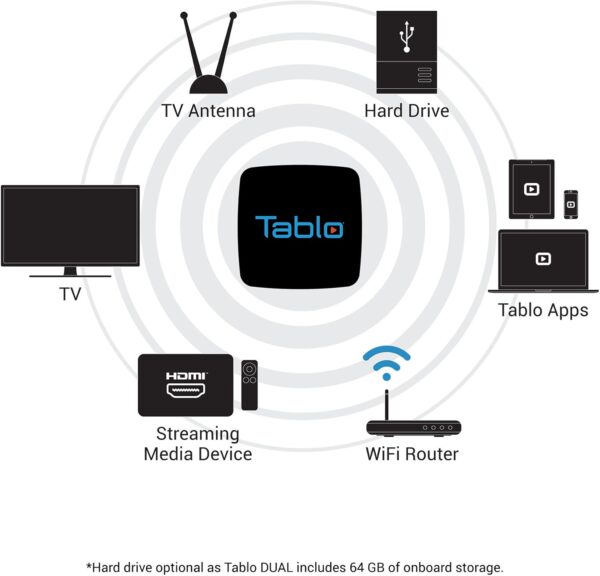
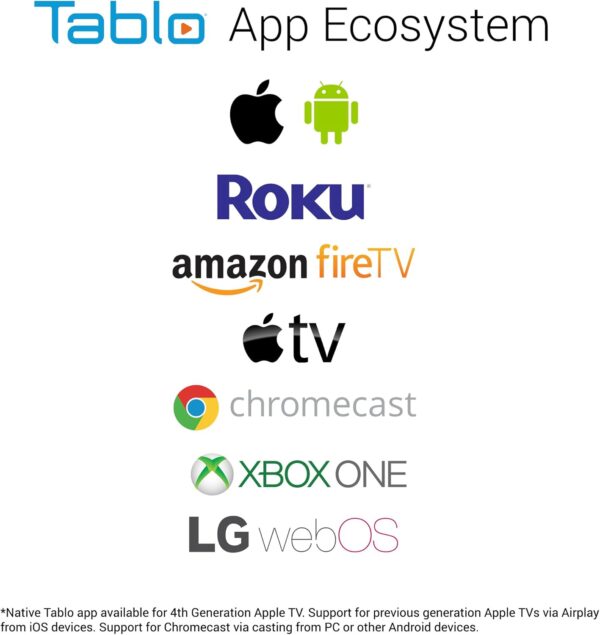












Dave L. –
Easy installation. Looks great. Works well. Nice!
Two days in and, so far, I couldn’t be happier with this little box. Watching TV through AppleTV in my lounge, Fire Stick in my garage or on a (Mac) laptop, the picture is crystal clear, the program guide is beautiful and recording appears to be super easy.
Setup looked daunting but turned out OK. I hooked it up, temporarily, to a flat antenna (without powered booster; we are less than 20miles from the transmitters) just propped on a bookshelf for now. I didn’t get far with the wireless install and quickly switched to use an ethernet wire directly to my router. Installation of the Table then became really straightforward; I used my laptop with no particularly special software – just a Chrome browser as directed in the Quick Start guide. The Tablo immediately used my internet connection to update its firmware; no problem. Then running for the first time, the Tablo took a minute or two to scan for available channels and determined which were strong enough to suggest be retained in the program guide. (The system asks the user to confirm the choice; your are able to select any of the received channels you want. As far as I can tell, however, I don’t see how to add/remove them later. Maybe I’m missing something. I guess I’ll reset and run the installation routine again if necessary.)
I installed the free Tablo app on my AppleTV. When I ran it, it found the Tablo without any problem and worked immediately. There is a few seconds lag on switching channels that is a bit annoying… but I’ll live with that. The guide and general interface is great. Note that the guide requires and internet connection and a monthly subscription following the first month’s trial. Currently (February 2018) the subscription is 4.99 per month or 49.99 annually. This rubs against the grain a little considering the aim is to cut the TV subscription… however, I feel it is a service that is important for daily viewing and pretty much essential for scheduled recording and, at those rates, I don’t believe the Table people are extorting me for it.
I also installed the Tablo app on my Amazon Fire Stick attached to a TV in my garage. The stick is noticeably slower than my Apple TV at the best of times so, allowing for that, the Tablo app worked perfectly well there, too.
On both apps and when viewing TV through my laptop, the guide emphasizes the channel name, rather than the number. This is a lot more user-friendly than with the cheaper 1byone ATSC Digital Converter Box for Analog TV, Analog TV Converter Box with Record and Pause Live TV, USB Multimedia Playback, HDTV Set Top Box for 1080p(New Version)-Black that I bought to try last week on a different TV. For sure, I wish now that I’d just bought another Fire Stick to use with that TV but, back then, I just wanted something fairly cheap to see if broadcast TV was an option at all for me; if I knew then that the reception at my house works well, I’d have gone with the Tablo as the only TV receiver in my home.
My next step is to put the antenna into my roof space but keep the Tablo next to my router. In my case, I think I’ll be able to make use of the cable that previously carried the Uverse TV signal from the router up to the distribution box in the roof in order to send the antenna signal in the other direction. Otherwise, the antenna will just have to sit on the bookshelf – it works fine down here.
The built-in storage promises 40 hours of recording is more than enough for me, so I don’t anticipate adding external storage. Nice to have the option, though.
I am a little concerned that some reviewers state that updates to the apps have managed to break things. But, from what I’ve seen, the Tablo designers did a nice job; it works exactly as anyone would hope. I have yet to try it on any iPads (not expecting a problem when I get around to it)… but, sadly, there is currently no app for iPhones.
Cutting the Uverse cord means the Tablo and antenna will pay for themselves within 2 months. And apart from the English Premier League Football (I am British!), I won’t miss any of the other channels at all. Good stuff.
Anonymous –
Remote Access not working for me
I like the concept but they come up short in execution. The remote connect feature does not work well, especially with ATT. I enjoy recording OTA programming, and this works well if you are local. However, I very much desire the remote access feature. This seldom works as well as I would like. I have found I can’t get it to connect to ATT as an ISP (internet service provider) without premium fees for a static IP. I have it working via Spectrum but it buffers a lot and disconnects. I find that I have to stream a lot of my programming from other sources. Once you are not local reconnecting is not an option. So, I am disappointed.
Cris Barrows –
Great whole home DVR – channel surfing not so good
A 4 star rating for its ease of use and very polished user interface. Losing 1 star for video quality and no non-transcoding option.
I compared this product with the SilliconDust HDHomerun Connect (HDHR). And have decided to return the Tablo. I used an Nvidia Shield as the platform for both.
Tablo transcodes all signals and outputs a maximum 10Mbps stream. A native OTA signal is MPEG2 and would stream at 16-20 Mbps. The lower bit rates work fine for a home with several devices accessing the DVR concurrently, but for a single user with a high bandwidth home network the HDHR with a higher bitrate non-transcoded stream provides noticeable better image quality especially during fast moving scenes, e.g. sports. For slower static scenes the Tablo quality is fine.
Skipping content, e.g. commercials. The Tablo adds skip point thumbnails after the recording has completed. This is a very fast and efficient method for skipping through recorded content. Without the thumbnails, i.e. skipping through content being recorded – the transcoding issue causes significant delays for skipping. The SD HDHR does not have issues here and does not need thumbnails added, and skipping is instant and full screen, post recording or during recording.
Channel Surfing – changing channels on the Tablo is now around 5+ seconds On HDHR it is instant.
User Interface – Tablo has a very polished and comprehensive UI. The HDHR is minimal, simplistic, missing several features provided by the Tablo, but is fast. Tablo easily wins here.
Conclusion – for my single user high bandwidth network, I did not want to sacrifice video quality and I wanted to have fast skipping while programs were being recorded. HDHR does that, the Tablo does not.
I’d consider Tablo again if they ever provide a non-transcoded streaming option. The UI is excellent.
Glenn –
The Tablo Dual OTA DVR is absolutely the most impressive purchase I’ve made for quite some time.
From the easy setup to the exceptionally designed user interface and iOS application, this has truly changed our ability to watch OTA TV when we want and where we want.
Kudos to Ottawa, Canada based tech company Nuvyyo on an excellent product!
Bil –
I’m now using this product for few weeks. I’m using Amazon 4K stick to access tablo and so far everything works well. Product is easy to use and reliable. My only complaint is about TV guide subscription fee which is too high for what you get. TV guide is broadcast free over the air. Tablo limit the TV guide to one day to sell more monthly subscription. Cord cutter rule is to reduce monthly subscription. I understand all business must make money but limiting what is free to force monthly subscription is kind of annoying. I’m welling to pay a minimum fee for additional usefull feature but 5.99US a month for a TV guide is high. I’m paying almost the same amount to be an Amazon prime member which give me free one day shopping, acess to movie and music.
Michel B. –
Really pleased. it does exactly what it is advertised for. Easy and quick to setup, great quality, I’m using it with Roku Stick + on my TV sets.
Tablo do improve with what seems to be regular updates.
Bets –
Poor channel reception…at least in our area (Toronto West). The antenna paired with TABLO received fewer channel signals than the antenna alone attached to the TV. The HDTV indoor antenna I purchased received 13 channels with varying degrees of reception strength. But attached to TABLO, the TABLO Box/antenna was only able to detect 2 channels!! I rescanned for signals 3x in total and gave up in frustration. Needless to say, I returned the product.
Robert –
je l’utilise maintenant depuis un an et c’est super.